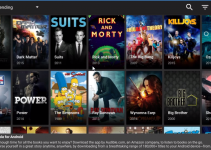Every year the number of people who go online to get stuff done increases substantially. And you can expect that trend to continue pretty much till every person on the planet access the internet. All of that means that there will be an increased risk of cyber-attacks and other online security risks.
You can judge that cybersecurity has become a big issue for the US by the simple fact that the US government implemented an R&D program whose sole purpose was to create policies and develop the tools which would allow them to prevent attacks in cyberspace.
And that is just the beginning. With more people using social media networks and other websites, hackers have in their sights an increased amount of personal data belonging to actual people that they can compromise to make money.

There are tons of other problems with online privacy that do not have to do with hackers at all. Internet service providers, governments, websites, apps, streaming services, website infrastructure services all want to record data on people/customers.
In any case, here are the top ways you can have protection against any kinds of online privacy threats.
Start With a Strong Password
The best and most fundamental way you can take care of your privacy is to use strong passwords. And by a strong password, we don’t mean to have your password like your first name plus your last name plus your phone number plus your child’s name. That can be easy for hackers once they have some information on you.
This is important:
And while there are many techniques out there via which you can create a password on your own, we suggest you use a password manager. That is the easiest way to create uncrackable passwords on the go and pain-free.Get Encrypted
You can use a VPN service to encrypt every bit of internet traffic that leaves your machine. But short of that, you should look for the padlock icon right beside the URL bar of your web browsers. This is very important when accessing your bank’s website or health record.
Get Antivirus

Using a VPN is a good way to ensure privacy, but a better way to do the same is to use a VPN in addition to antivirus products. Linux and Mac users don’t have to worry about these things, but Windows users must get an antivirus product and a good one.
For Windows users, those on Windows 10 should give Windows Defender a chance. For extra security, get a third-party antivirus product. Currently, the best free option is Kaspersky Secure Cloud.
Note:
People still sticking with Windows 7 or 8 or something even older have to get a third-party antivirus product since the Windows Defender application on those operating systems is weak.Use Blacklists
Web browsers are functionally your operating systems now. And while a lot can be done to make them more secure, you can use some of the features already present in modern web browsers. You can use the blacklist features that some browsers have started to offer. Some web browsers like Opera come with a built-in ad-blocker. Use it.
Also, use an additional add-on like Privacy Badger and/or uOrigin, which works both as an ad-blocker and privacy protector.
Do not Enable Cookies on All Websites
Think about the website you are visiting, and if it seems legitimate to you, only then enable cookies. Cookies basically contain information about your browsing habits. Some websites genuinely require them to work, while others use cookies to steal your data. Know which site is which.